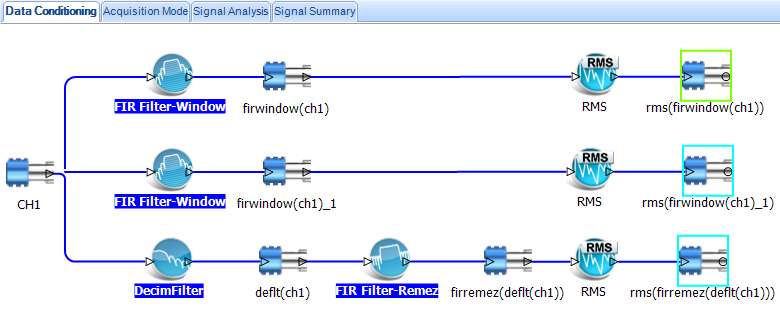Real Time Digital Filters
The CoCo handheld analyzers are preprogrammed with a few dozen configurable signal analysis (CSA) projects that meet the most common needs of the average user. These preprogrammed CSAs can still be modified on the CoCo, but only in terms of basic parameters such as sampling frequency, trigger setup, and averaging. The CSA Editor extends the power of the CoCo platform by allowing advanced users to modify existing CSA projects beyond changing parameters. It offers the ability to create new analysis commands that are specific to a special application. The CSA Editor is the key to maintaining the simple user interface in a small portable package while providing virtually unlimited computational flexibility.
Selection Candidate
In the CSA Editor, we use the term “Candidate” to refer to an item which can be enabled or disabled during the runtime on the CoCo. For example, Trigger Source Candidates, Display Candidates, Recording Candidates, and Save Candidates each represent different features which can be enabled or disabled by the user. For example, a signal with Display Candidate attribute can be selected into a trace on CoCo-80 for display. If it is not selected, it won’t be displayed. A time stream with the attribute of Recording Candidate can be enabled for recording. But if it is not enabled, this time stream won’t be recorded.
An Example of CSA: Multi-Band FIlters
In the vibration analysis, the user may want to know the energy distributed in the different frequency bands. With CSA, the data flow can be structured so that the signal coming from the native channel is split into multiple streams. A digital band pass filter can be applied to each stream. After the band pass filter, an RMS estimator can then be applied. The user then can store the time streams coming out of each RMS estimator.
The flowchart in the CSA Editor is shown below:
In this example, only three paths of filters are shown. You might have noticed that the last path has a DecimFilter in front of FIR filter. We apply a decimation filter so that the time stream is first decimated to a low data rate so that the appropriate FIR filter can apply.